Motorola Keygen System Key Generator
Hold Vol- key for 3 seconds-After three seconds, whilst continuing to hold Vol-, press and hold Power key-Release both keys once Fastboot option menu appears Connect your device to the any PC at your disposal that has both ADB and Moto Drivers installed-launch Command Prompt and navigate to your ADB directory-Type 'fastboot oem getunlockdata'. From what I read, the OP was asking about the format of a system key. If you reread my post, I prefaced my comment with regard to software keys only, and there is no difference in the format of a software system key for a P25 system vs a legacy SN/SZ system.
Motorola System Key Generator Download
Motorola Keygen System Key Generator Display Adapter (Silver/Black) Keygen Torrent (Free License Key). Newly designed with MacOS X support as well the traditional support of Windows based Operating systems, the StreamHD. If a keygen exists for your app, then your licensing algorithm is compromised beyond repair. Partial key verification. To prevent keygens from working for all versions of your software, a commonly used technique is partial key verification. Under this scheme, you only use some bits to check the validity of a license key. Motorola Keygen System Key Generator 5,8/10 8910 votes How to obtain 25kz entitlement keys In order to obtain the 25kz keys that will allow for wide band programing, their is a narrow band training that you have to take.
Creating a System Key
Well, someone finally figured out how to create your own system key files. It won't work with MTX800 series radios, but most other radios will like it. No guarantees that this will always work, but it is a start.
You need to fire up your Hex Editor and type in the following:
In the above data, vw and yz are the bytes you will create with the information below. The 'x' in the tables below denotes 'don't care'.
Save this file with the format 'sys0xxxx.key', where xxxx is the same as your Group/System ID/SysID.
| Group ID | 'v' | Group ID | 'w' | Group ID | 'y' | Group ID | 'z' |
| 0xxx | 1x | x0xx | xA | xx0x | Ax | xxx0 | x1 |
| 1xxx | 0x | x1xx | x9 | xx1x | Bx | xxx1 | x0 |
| 2xxx | 7x | x2xx | x8 | xx2x | 8x | xxx2 | x3 |
| 3xxx | 6x | x3xx | x7 | xx3x | 9x | xxx3 | x2 |
| 4xxx | 5x | x4xx | x6 | xx4x | Ex | xxx4 | x5 |
| 5xxx | 4x | x5xx | x5 | xx5x | Fx | xxx5 | x4 |
| 6xxx | Bx | x6xx | x4 | xx6x | 6x | xxx6 | x7 |
| 7xxx | Ax | x7xx | x3 | xx7x | Dx | xxx7 | x6 |
| 8xxx | 9x | x8xx | x2 | xx8x | 2x | xxx8 | x9 |
| 9xxx | 8x | x9xx | x1 | xx9x | 3x | xxx9 | x8 |
| Axxx | Fx | xAxx | x0 | xxAx | 0x | xxxA | xB |
| Bxxx | Ex | xxBx | 1x | xxxB | xA | ||
| Cxxx | Dx | xxCx | 6x | xxxC | xD | ||
| Dxxx | Cx | xxDx | 7x | xxxD | xC | ||
| Exxx | 3x | xxEx | 4x | xxxE | xF | ||
| Fxxx | 2x | xxFx | 5x | xxxF | xE |
| Group ID | 'vw' | Group ID | 'yz' |
| 0Bxx | 0F | 8Bxx | 8F |
| 0Cxx | 0E | 8Cxx | 8E |
| 0Dxx | 0D | 8Dxx | 8D |
| 0Exx | 0C | 8Exx | 8C |
| 0Fxx | 0B | 8Fxx | 8B |
| 1Bxx | 7F | 9Bxx | FF |
| 1Cxx | 7E | 9Cxx | FE |
| 1Dxx | 7D | 9Dxx | FD |
| 1Exx | 7C | 9Exx | FC |
| 1Fxx | 7B | 9Fxx | FB |
| 2Bxx | 6F | ABxx | EF |
| 2Cxx | 6E | ACxx | EE |
| 2Dxx | 6D | ADxx | ED |
| 2Exx | 6C | AExx | EC |
| 2Fxx | 6B | AFxx | EB |
| 3Bxx | 5F | BBxx | DF |
| 3Cxx | 5E | BCxx | DE |
| 3Dxx | 5C | BDxx | DD |
| 3Exx | 5C | BExx | DC |
| 3Fxx | 5B | BFxx | DB |
| 4Bxx | 4F | CBxx | CF |
| 4Cxx | 4E | CCxx | CE |
| 4Dxx | 4C | CDxx | CD |
| 4Exx | 4C | CExx | CC |
| 4Fxx | 4B | CFxx | CB |
| 5Bxx | BF | DBxx | 3F |
| 5Cxx | BE | DCxx | 3E |
| 5Dxx | BC | DDxx | 3D |
| 5Exx | BC | DExx | 3C |
| 5Fxx | BB | DFxx | 3B |
| 6Bxx | AF | EBxx | 2F |
| 6Cxx | AE | ECxx | 2E |
| 6Dxx | AD | EDxx | 2D |
| 6Exx | AC | EExx | 2C |
| 6Fxx | AB | EFxx | 2B |
| 7Bxx | 9F | FBxx | 1F |
| 7Cxx | 9E | FCxx | 1E |
| 7Dxx | 9D | FDxx | 1D |
| 7Exx | 9C | FExx | 1C |
| 7Fxx | 9B | FFxx | 1B |

Some examples...
- SysID of 01234 --> v = 0, w = 8, y = 9, z = 5
- SysID of 00C49 --> vw = 0E, y = E, z = 8
- SysID 0f 0FFFF --> vw = 1B, y = 5, z = E
Of course, if you can find Motorola's System Key generator, you wouldn't need to create one the hard way...
RSS Exploits
There appears to be another way around the System Key... sort of.
Some time ago a neat trick was discovered in certain RSS to add/delete talk groups without the 'proper' system key. This should work for any DOS based Astro, MTSX, MCS, VisarPP type RSS.
First off, you do need a system key, but it can be any key. Second, you need to have the system you wish to edit already set-up in the radio.
An example would be a service shop who has a system key (let's say system ID '1234') for their own 5 channel StartSite system. This service shop also has some radios set-up with a legit talkgroup on the State-wide SmartZone system (let's say ID '5555') for business purposes. For simplicity, let's assume it's the only system in the radio.


Now, read the radio with regular RSS and go to 'trunking systems' (F4,F4,F3 from main menu). The '5555' system is in there as system#1. Now add another system using your legit system key, make it the same protocol (TypeI,II,IIi)and type (SmartNet, SmartZone, AMSS, etc) as the '5555'. You don't need to worry about the individual ID, connect tone or control channels.
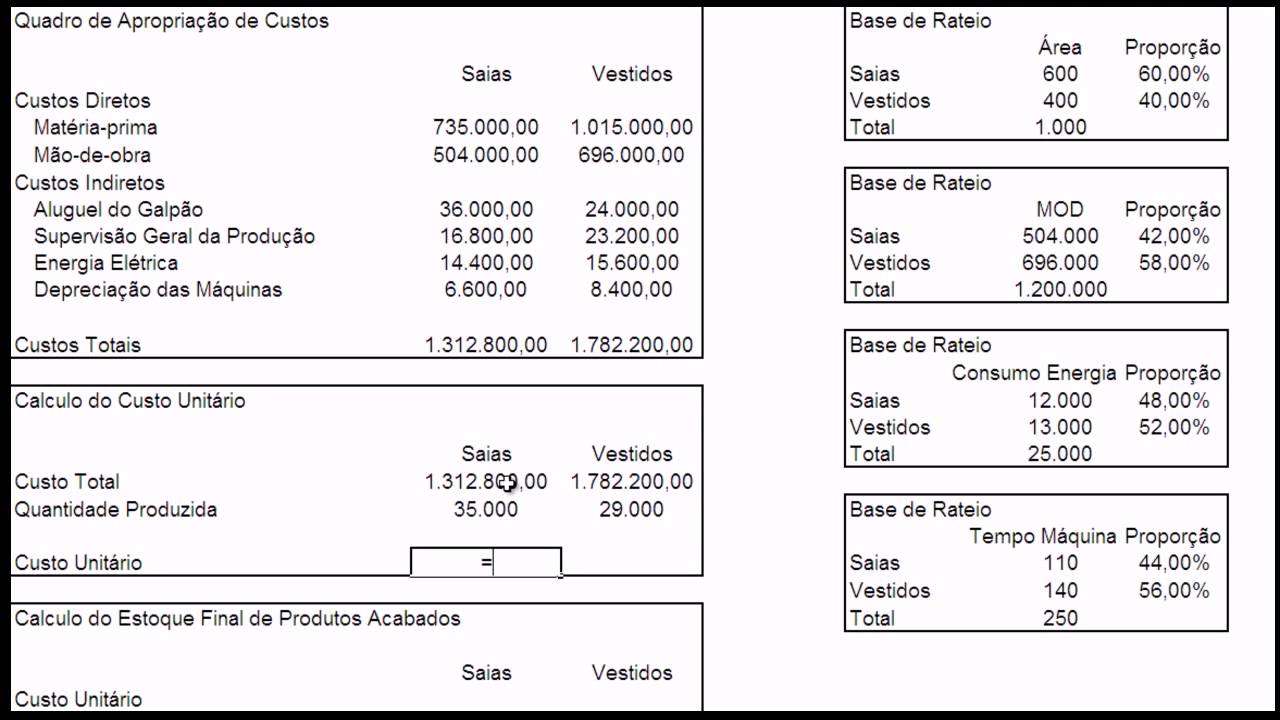
Motorola Trunking System Key Generator
Once created, go to 'trunking personality' (F4,F4,F4 from the main menu). In personality 1, you should see 'System/ID......1-5555' second line down on the left. Press 'enter' to move the cursor down to the '1-5555' and press either the 'up' or 'down' arrow on your keyboard. If you are using a slow 386/486 computer, you'll have to wait up to a minute, so be patient and it'll eventually change to '2-1234'. You can now go into 'F7-talkgroups' and add however many talkgroups you want. 'F-10' back out to the personality screen, bring your cursor back up to '2-1234' and hit the arrow key. Soon it'll be back to '1-5555'. Check 'F7-talkgroups' again. Yep, all your new talkgroups have remained! Go add them to your 'zone/channel assignment and have fun!